Rent.
Charge.
Return.
Stay connected and charge on the go.
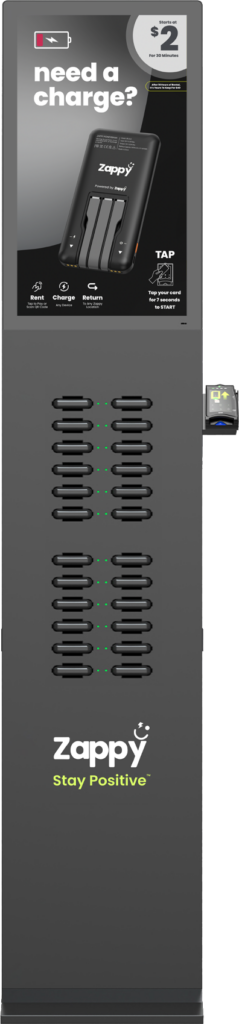
RENT AS YOU NEED
Rent a charger for as long as you need. Or keep the charger and reuse at home.
ALWAYS CONNECTED
Keep your event guests fully connected and online for the full duration of your event

NO MORE CHARGING CABLES
The Zappy portable charger comes with a lightning cable (iPhone), USB-C cable, and Micro USB. Supporting most devices.
CHARGE ON THE GO
Grab a Zappy portable chargers from one of our rental kiosks and be on your way. Power on the go!
EASY TO USE
Simply tap to pay or download the app to start the rental. Once the pre-authorization is complete, grab your charger and go!













How to use?
Locate Zappy Kiosk
Tap to Pay or Download The App
Recharge as many times as you like
Return Charger or Keep & Reuse
Benefits to Your Customers

Enhance Customer Experience

Dwell Time

Increase Traffic

Eliminate Low Battery Anxiety

Enhanced Connection
Questions & Answers
Have any questions? Find answers here.
I have more questions!
Didn’t find your answer here? Just send us a message and we’ll help in no time.
- Download the ZAPPY App or tap and hold card or phone (apple pay) on the point of sale
- A portable will dispense within several seconds
- Charge your phone (make sure the unit is turned on by pressing the button on the side)
- Return the power bank into any empty slot on any ZAPPY station
You can either return it back into the same station, or you can simply scan the barcode on the back of the portable charger to see all the station locations. To return the portable charger – just insert it back into the station with the logo facing upwards and the arrow facing towards the station.
Don’t worry! A Zappy transaction marked as ‘pending’ are only a pre-authorization to ensure your payment method works. Once you return the charger, Zappy instructs your credit card company to release the hold and we charge you only for the time used. Charges are based on 30 minute blocks. Once your bank processes the transaction, the hold will disappear, this typically happens within 2-5 business days.
We will only charge you $40 in the event you keep the charger for more than 10 hours. In this case, the charger is yours to keep and reuse!
No, you do not have to download an app. You can simply tap or insert your card at the payment terminal on the side and take the portable charger right away. You can scan the barcode on the back of the portable charger to find stations to return the portable charger.
Make sure the portable charger is switched on (click the button on the side of the portable charger), you will see three green LED lights shine on the front of the portable charger indicating that it is on. We recommend removing a thick phone case to make sure the cable is fully plugged in. If you are still experiencing troubles – please, contact our 24/7 customer support team through the app or our website.
Rent a powerbank on the go, available at 1000+ venues.
Download on the
Get it on

